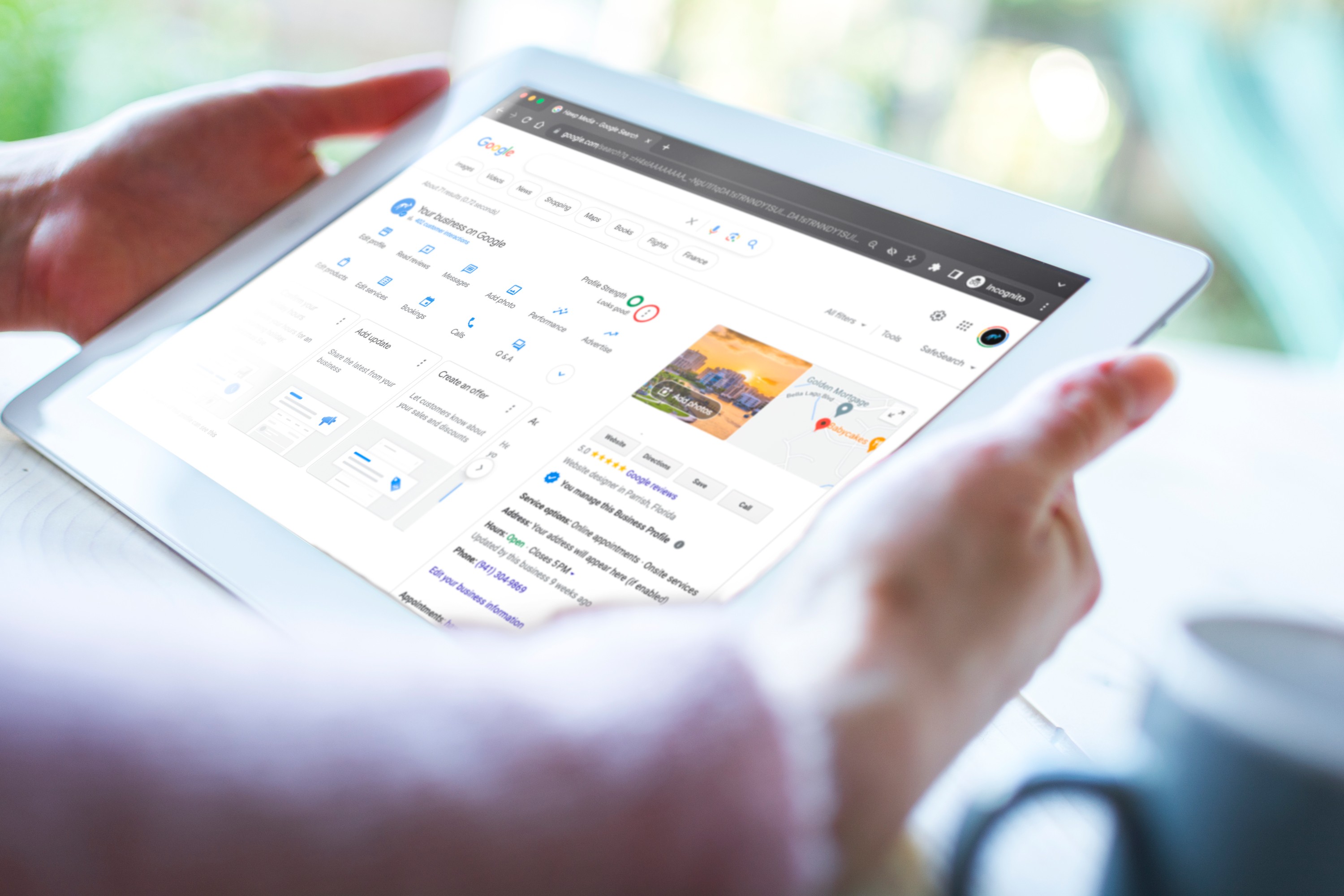15 October, 2024
How to Create a Google Business Profile That Attracts Local Customers
How to Create a Google Business Profile That Attracts Local Customers
If you’re a local business owner, there’s a powerful tool you might be overlooking—one that could be the key to boosting your visibility, building trust, and attracting more customers than your website ever could. That tool is your Google Business Profile. This guide explains how to set up a Google Business Profile to attract local customers and stand out in local searches.
Let’s explore how you can easily create a Google Business Profile that produces for your business—without feeling overwhelmed.
What is Google Business Profile and Why Does It Matter?
Google Business Profile (GBP) is a free business listing tool from Google that helps you connect with customers right when they’re searching for you. When someone in your area types in a search like "cafes near me" or "landscaping services in XYZ town," your Google Business Profile is what pops up to show them who you are, what you do, and how to contact you.
So, why does it matter?
Increased Visibility: Optimizing your GBP is one of the most effective Local SEO strategies for small businesses. Your GBP is prominently displayed in Google Search and Maps, meaning customers can easily find you when they need your services.
Builds Trust: Seeing accurate business details and positive reviews builds confidence in potential customers.
Drives Conversions: With features like “Call,” “Get Directions,” and “Message,” customers can contact you directly from your profile, turning searches into sales quickly.
And here’s the kicker—Google Business Profile often generates more traffic than your website does. People want convenience, and a well-optimized GBP offers just that.
Step-by-Step Guide to Setting Up Your Google Business Profile
Step 1: Sign Up and Claim Your Business
The Google Business Profile setup is straightforward, starting with signing in to your Google account and searching for your business. To get started, head over to Google Business Profile. If you have a Google account, sign in, or create one if you don’t.
Search for Your Business: Enter your business name. If it’s already in Google’s system, you can claim it. If not, follow the prompts to create a new profile.
Tip: Ensure all information is accurate during setup to avoid future issues.
If you find that your business has already been claimed by someone else, don't worry—there are steps you can take to resolve this. Google allows you to claim an existing profile.
Click "Request Access" when prompted that the business has been claimed.
Tip: Be sure to have any documentation that proves you are the rightful owner (like a business license or lease) in case Google requests additional verification.
Step 2: Add Key Information
Once you’ve claimed your business, it’s time to fill in the important details:
Business Name, Address, and Phone Number (NAP): These must be correct and consistent across all platforms to help with local SEO.
Category and Services: Select the primary category that best matches your business, and list out specific services you offer.
Adding accurate and detailed information here is crucial for potential customers to quickly understand who you are and what you do.
Step 3: Verify Your Business
Knowing how to verify Google Business Profile ensures your information is trusted by both Google and potential customers. Verification can happen by mail, phone, or email, depending on your type of business. Verification might take a few days, but it’s an essential step to get your profile live.
Quick Tip: If time is of the essence, check to see if you qualify for phone verification—it's the fastest way to get verified and start engaging with customers right away.
Step 4: Optimize Your Profile
This is where you make your profile shine. Google Business Profile optimization involves adding high-quality images, detailed service listings, and an engaging business description.
Add Photos: Customers love visuals. Upload high-quality images of your storefront, products, services, and anything else that gives them a personal feel for your business. According to Google, businesses with photos receive 42% more requests for directions and 35% more clicks to their website.
Business Description: Write a compelling, easy-to-read description about your business. Mention your unique offerings and include some keywords that people might use to find businesses like yours.
How Different Types of Businesses Can Use Google Business Profile
One size doesn’t fit all, and depending on your business type, you can tweak the profile to maximize its impact.
Retail Stores (e.g., Boutiques)
If you own a boutique, highlight your products with photos and use GBP posts to promote new arrivals. Update often to keep customers excited about what’s in store.
Example: Boutique-owner Sarah adds weekly photos of her new arrivals—this keeps her profile fresh and brings in foot traffic from people who’ve seen what’s new online.
Service-Based Businesses (e.g., Landscaping)
For service providers, focus on listing services in detail and highlight areas you serve.
Example: Mike who owns a landscaping business uses the “services” feature to list lawn care, landscape design, and seasonal cleanups, making it easy for customers to see exactly what’s offered.
Cafes and Restaurants
Running a cafe or restaurant? Use the profile to display your menu and respond to reviews. Highlight popular dishes and promote events like live music nights.
Example: Carla posts her cafe’s daily specials and encourages customers to leave reviews, which helps her stand out to new visitors browsing for a place to eat.
Engaging with Your Customers Using Google Business Profile
Creating a profile is just the beginning—engaging with your customers is where the magic happens.
Keep Your Profile Fresh with Regular Posts
Google allows you to post updates to your profile, much like social media. Use these posts to announce special offers, events, or seasonal promotions. A well-updated profile shows that your business is active and cares about customer engagement. According to Google, profiles that post updates regularly see up to 50% more engagement compared to profiles that are rarely updated.
Respond to Reviews
Reviews are key to building trust with new customers. Make it a habit to respond to every review—positive or negative.
Thank customers for positive reviews and address any concerns in negative ones. It shows transparency and dedication, making other potential customers more likely to trust you.
Manage the Q&A Section
Google lets customers ask questions directly on your profile. Use this to your advantage by answering FAQs clearly and quickly. Not only does it provide information to potential customers, but it also shows that you’re responsive and attentive.
Ongoing Management—Is It Worth the Time?
If you’re thinking, “This sounds like a lot of work. Is it worth my time?”, the answer is a big YES (to both). Proper setup and ongoing management of your GBP does take some effort, but the benefits can be significant for your business success.
Practical Time-Saving Tips
Schedule Updates: Set aside 30 minutes each week to review and update your profile. Consistency will keep your business information accurate and engaging.
Check and Respond to Reviews: Go through any new reviews and reply to them.
Post an Update: Use a few minutes to create a post—highlight a special service, upcoming event, or promotion. A short, engaging post keeps your profile active and shows potential customers that you’re open and ready for business.
Use the Google Maps App: Download the app to easily manage your profile on the go.
The Results Speak for Themselves
Businesses that actively update their Google Business Profile see more engagement, more calls, and more customers through their doors.
Conclusion
A Google Business Profile is more than just a listing—it’s a powerful tool that, when used properly, can drive more traffic and sales, build trust with potential customers, and keep you ahead of your competition in local searches.
Setting it up is relatively easy, maintenance is manageable (even for the busiest of owners), and the rewards are clear. Take the first step today by claiming your profile and watch as more customers start finding and choosing your business.
If you’re feeling unsure about setting it up or managing it effectively, reach out to us at FindMyCo. We’re here to make Local SEO easy, effective, and manageable for you. Let’s grow your business together.
Click below for a free Online Health Check to see how your business measures up—and discover actionable steps to attract more customers.
If you’re ready to take your Google Business Profile to the next level, we’re here to help. We’ll show you how we can optimize your local business marketing so more customers find and choose your business.
-FindMyCo
Sign up for our FindMyCo Weekly SEO Newsletter
Unlock the door to unparalleled productivity with our exclusive guide to the ultimate task.